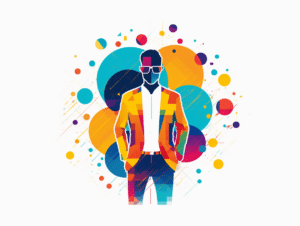WordPress 5.3 Beta 1 is now available!
This software is still in development, so we don’t recommend running it on a production site. Consider setting up a test site to play with the new version.
You can test the WordPress 5.3 beta in two ways:
- Try the WordPress Beta Tester plugin (choose the “bleeding edge nightlies” option)
- Or download the beta here (zip).
WordPress 5.3 is slated for release on November 12, 2019, and we need your help to get there. Here are some of the big items to test, so we can find and resolve as many bugs as possible in the coming weeks.
Block Editor: features and improvements
Twelve releases of the Gutenberg plugin are going to be merged into 5.3 which means there’s a long list of exciting new features.
Here are just a few of them:
- Group block and grouping interactions
- Columns block improvements (width support + patterns)
- Table block improvements (text alignment support, header/footer support, colors)
- Gallery block improvements (reordering inline, caption support)
- Separator block improvements (color support)
- Latest Posts block improvements (support excerpt, content)
- List block improvements (indent/outdent shortcuts, start value and reverse order support)
- Button block improvements (support target, border radius)
- Animations and micro interactions (moving blocks, dropdowns, and a number of small animations to improve the UX)
- Accessibility Navigation Mode which will allow you to navigate with the keyboard between blocks without going into their content.
- Block Style Variations API
Plus a number of other improvements, amongst them:
- Data Module API improvements (useSelect/useEffect)
- Inserter Help Panel
- Extensibility: DocumentSettingsPanel
- Snackbar notices
- Typewriter Experience
- Fix a number of Accessibility report issues
If you want to see all the features for each release, here are direct links to the release posts: 6.5, 6.4, 6.3, 6.2, 6.1, 6.0, 5.9, 5.8, 5.7, 5.6, 5.5, and 5.4.
Continuous effort on performance
The team working on the block editor managed to shave off 1.5 seconds of loading time for a particularly sizeable post (~ 36,000 words, ~ 1,000 blocks) since WordPress 5.2.
A new default theme: welcome Twenty Twenty
WordPress 5.3 introduces Twenty Twenty, the latest default theme in our project history.
This elegant new theme is based on the WordPress theme Chaplin which was released on the WordPress.org theme directory earlier this summer.
It includes full support for the block editor, empowering users to find the right design for their message.
Wait! There is more
5.3 is going to be a rich release with the inclusion of numerous enhancements to interactions and the interface.
Admin interface enhancements
Design and Accessibility teams worked together to port some parts of Gutenberg styles into the whole wp-admin interface. Both teams are going to iterate on these changes during the 5.3 beta cycle. These improved styles fix many accessibility issues, improve color contrasts on form fields and buttons, add consistency between editor and admin interfaces, modernize the WordPress color scheme, add better zoom management, and more.
Big Images are coming to WordPress
Uploading non-optimized, high-resolution pictures from your smartphone isn’t a problem anymore. WordPress now supports resuming uploads when they fail as well as larger default image sizes. That way pictures you add from the block editor look their best no matter how people get to your site.
Automatic image rotation during upload
Your images will be correctly rotated upon upload according to the EXIF orientation. This feature was first proposed nine years ago. Never give up on your dreams to see your fixes land in WordPress!
Site Health Checks
The improvements introduced in 5.3 make it easier to identify and understand areas that may need troubleshooting on your site from the Tools -> Health Check screen.
Admin Email Verification
You’ll now be periodically asked to check that your admin email address is up to date when you log in as an administrator. This reduces the chance that you’ll get locked out of your site if you change your email address.
For Developers
Time/Date component fixes
Developers can now work with dates and timezones in a more reliable way. Date and time functionality has received a number of new API functions for unified timezone retrieval and PHP interoperability, as well as many bug fixes.
PHP7.4 Compatability
The WordPress core team is actively preparing to support PHP7.4 when it is released later this year. WordPress 5.3 contains multiple changes to remove deprecated functionality and ensure compatibility. Please test this beta release with PHP7.4 to ensure all functionality continues to work as expected and does not raise any new warnings.
Other Changes for Developers
- Multisite
- Filter sites by status
- Save database version in site meta
- Code modernization and PHP 7.4 support
- Toggle password view
Keep your eyes on the Make WordPress Core blog for more 5.3 related developer notes in the coming weeks detailing other changes that you should be aware of.
What’s next
There have been over 400 tickets fixed in WordPress 5.3 so far with numerous bug fixes and improvements to help smooth your WordPress experience.
How to Help
Do you speak a language other than English? Help us translate WordPress into more than 100 languages!
If you think you’ve found a bug, you can post to the Alpha/Beta area in the support forums. We’d love to hear from you! If you’re comfortable writing a reproducible bug report, file one on WordPress Trac where you can also find a list of known bugs.
Powered by WPeMatico